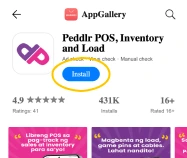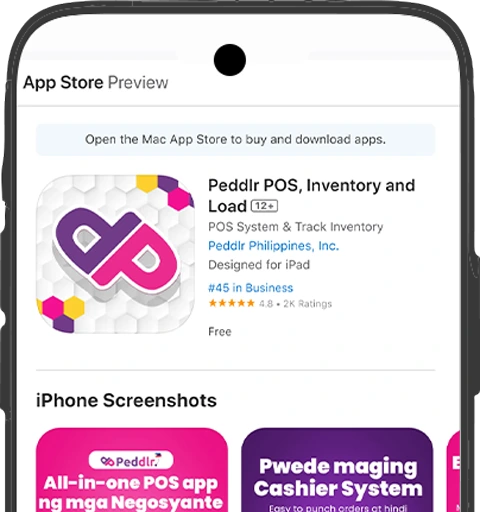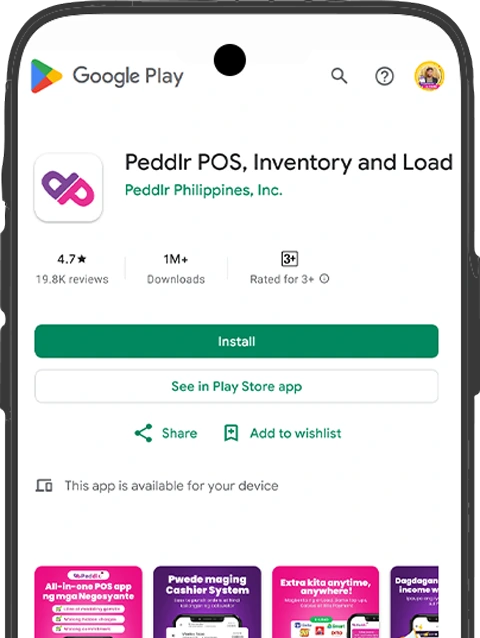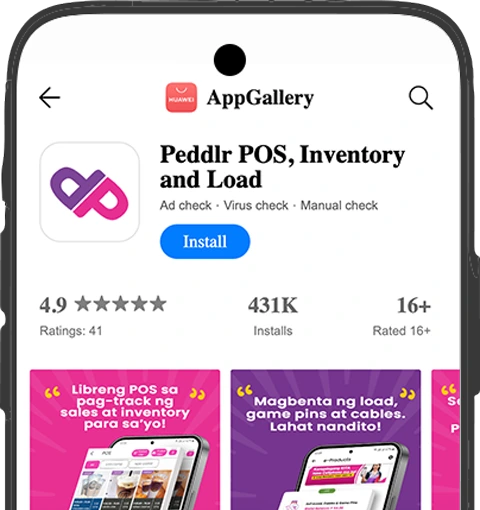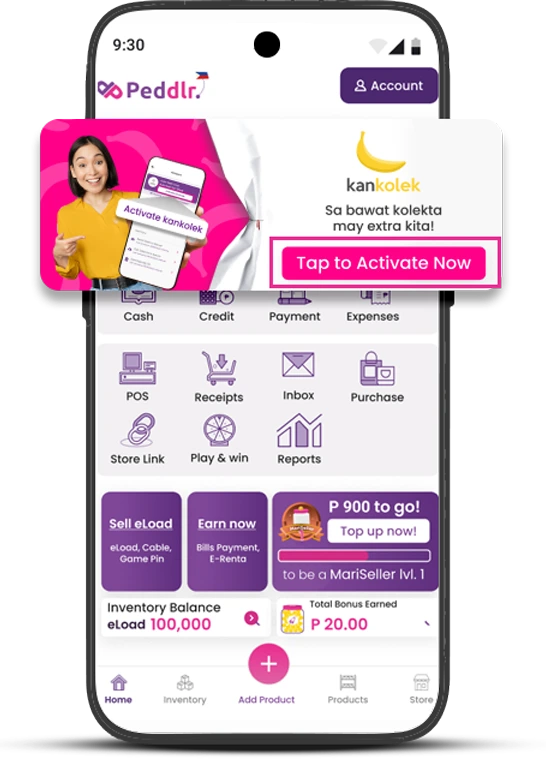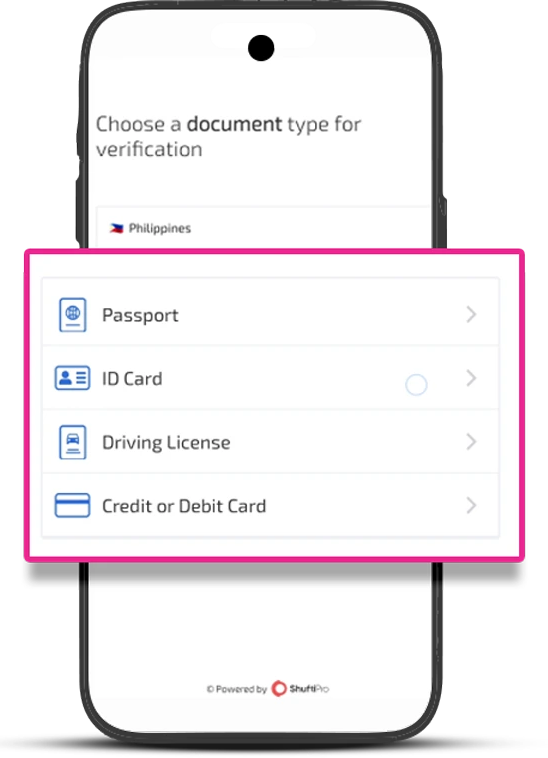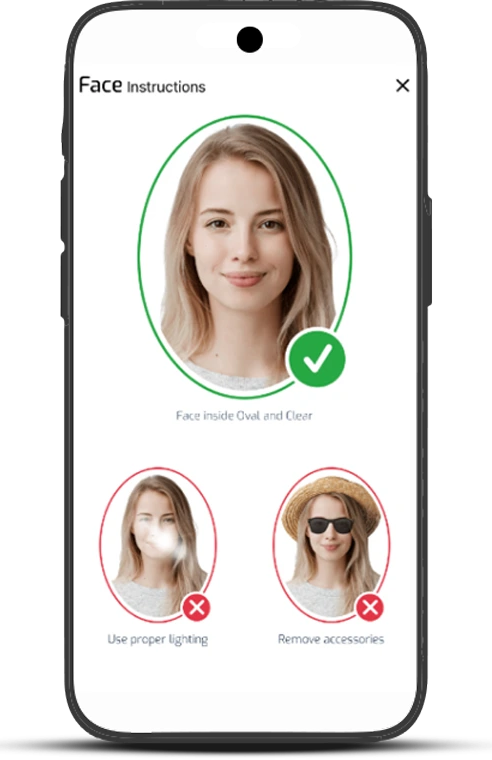Apple App Store (iOS Users)
1.) Click the "Download on the App Store" button.

2.) Tap "Get" icon to download and install.
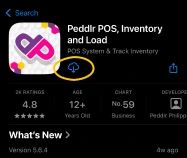
Google Play Store (Android Users)
1.) Click the "Get it on Google Play" button.

2.) Tap "Install" to download and install.
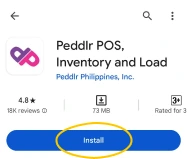
Huawei AppGallery (Huawei Users)
1.) Click the "Available on AppGallery" button.

2.) Tap "Install" to download and install.